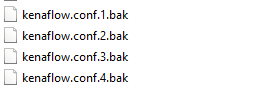Typical Solutions
If you need a proxy for the internet connection in the company, then modify the file kenaflow.install.exe.config.
<!--
<system.net>
<defaultProxy enabled="true" useDefaultCredentials="true">
<proxy proxyaddress=http://myproxyserver:8080 bypassonlocal="True"/>
</defaultProxy>
</system.net>
-->
This area is commented out. Remove <!-- and -->. Adjust the settings to your circumstances.
This file will not be overwritten during an update!
If the update aborts:
In the Task Manager of Windows, check if the processes
powershell.exeorpowershell_ise.exeare active. It is possible that these could not be terminated correctly. Close the processes manually and start the update again.Also, check if Visual Studio Code still has active processes. These are called
code.exe. If necessary, stop them.Restart the machine. Maybe another process has locked file access to kenaflow files.
Change to the program folder of the kenaflow instance, e.g.
C:\Program Files\kenaflow. Search for the global configuration filekenaflow.conf. You may see several files, e.g.:Check the backup file with the highest number. Was it created at the time of the failed update attempt?
If so, manually backup and delete the current
kenaflow.conf, copy the backup file with the highest number, e.g.kenaflow.conf.4.0.0-1.bakand rename the copied file tokenaflow.conf.If not, save the program folder, especially your
custom-library.ps1andkenaflow.conf(with all backups of this file). Then move the program folder to another location. Then install the version of kenaflow that matches the current version ofkenaflow.conf. Then copy back the backed up fileskenaflow.confand all backups, as well ascustom-library.ps1. Then run the update normally or with the method described above.If you could not move the program folder in the step described above, then some process in Windows has opened a file. If necessary, restart the computer.